Featured Tweeks
Curated modifications picked by our team
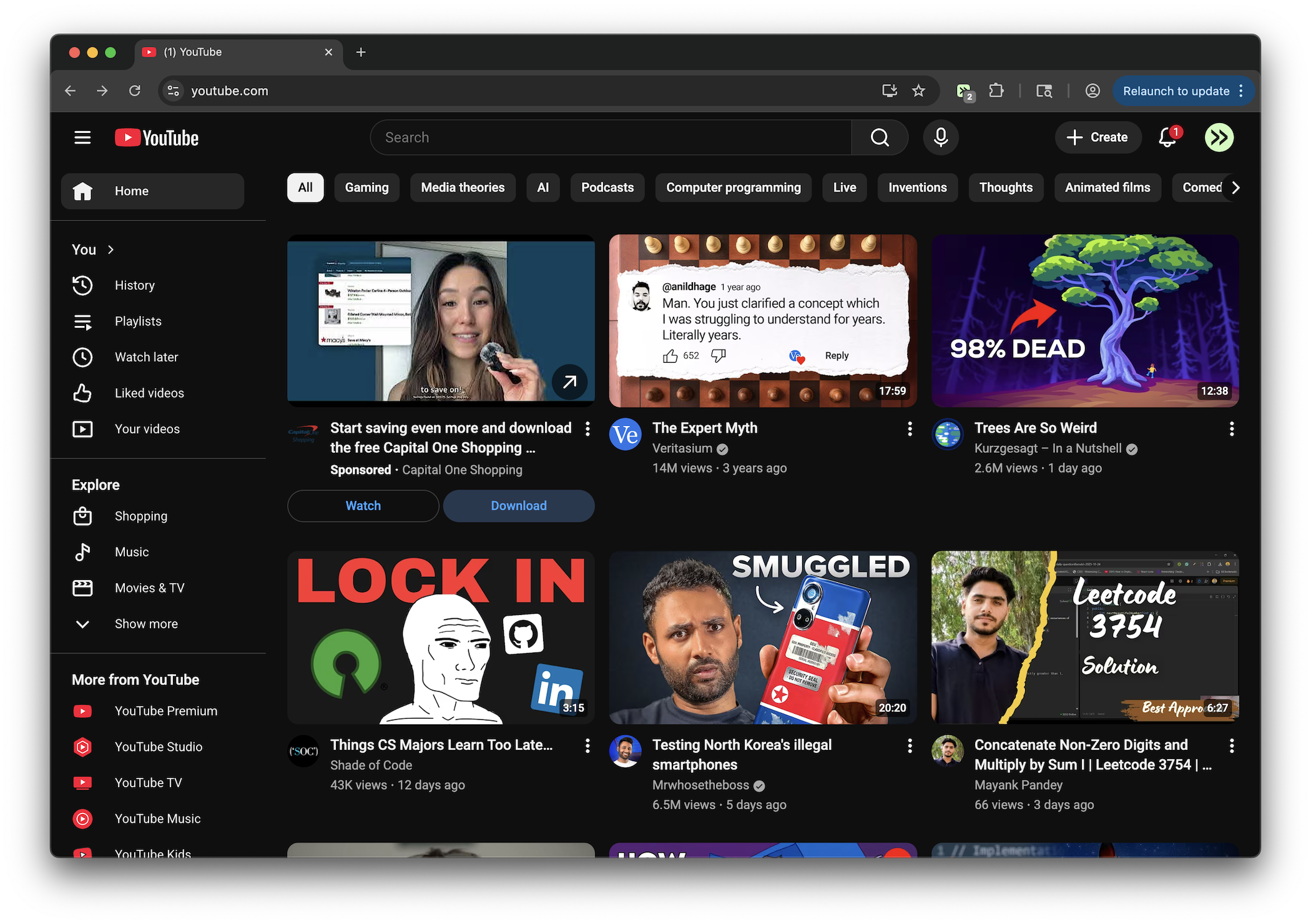
YouTube - Remove Shorts
Remove the Shorts section from the feed and the Short button in the sidebar
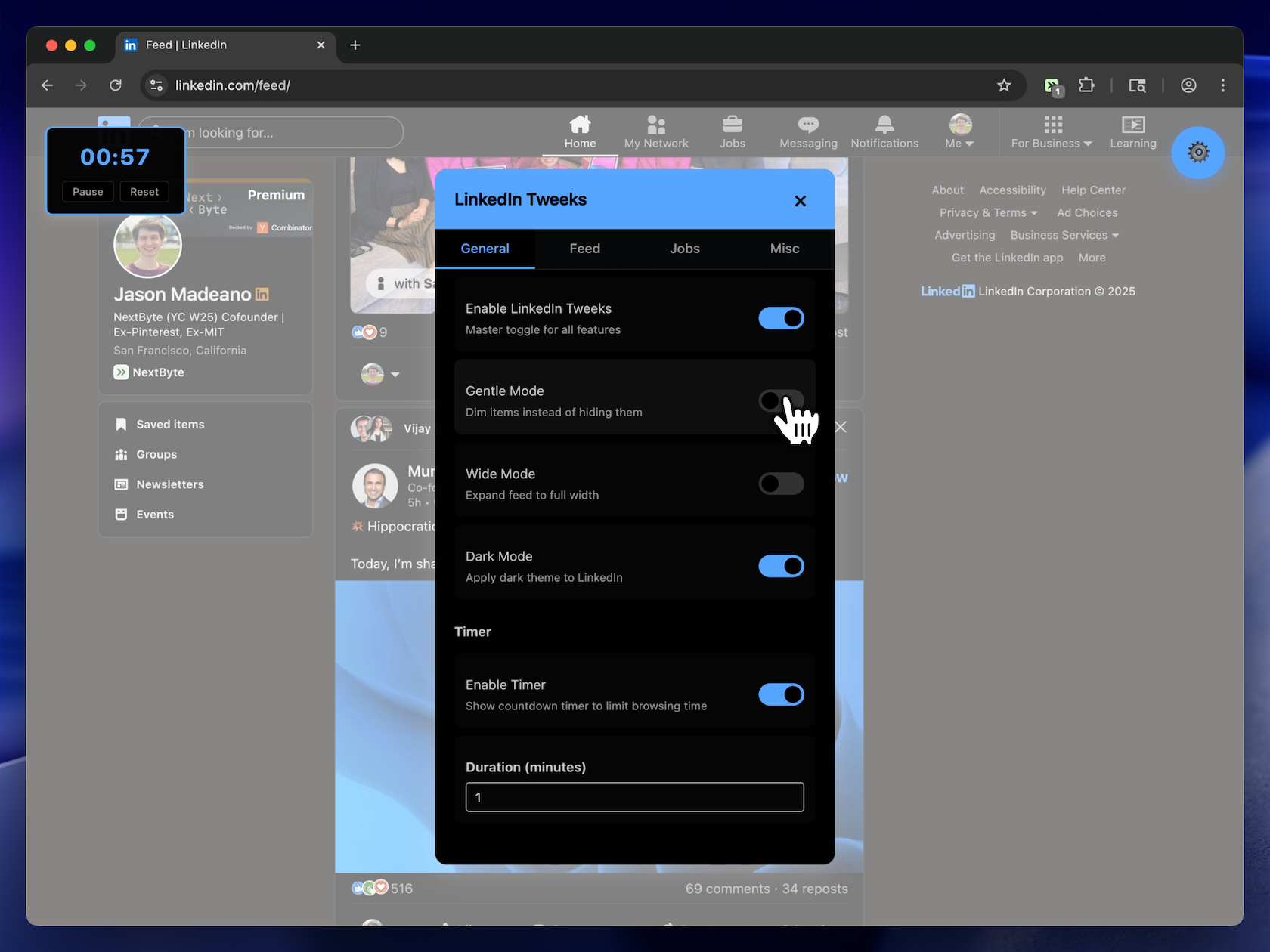
LinkedIn Tuner
Tune LinkedIn exactly how you want it.
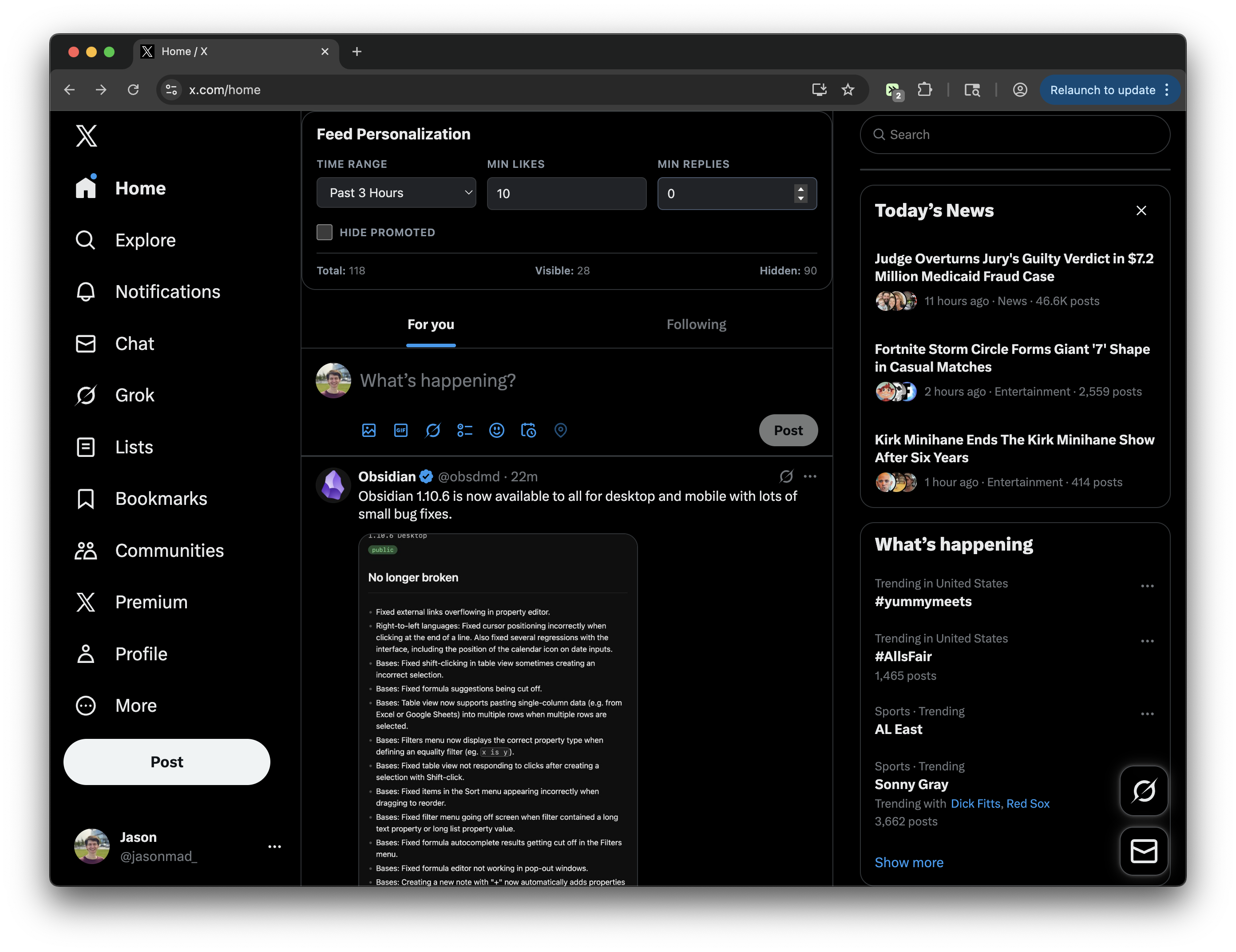
X (Twitter) Feed Personalization Panel
Add a Feed Personalization panel to filter posts by time, hide ads, and filter by engagement metrics - works on both main feed and individual posts!
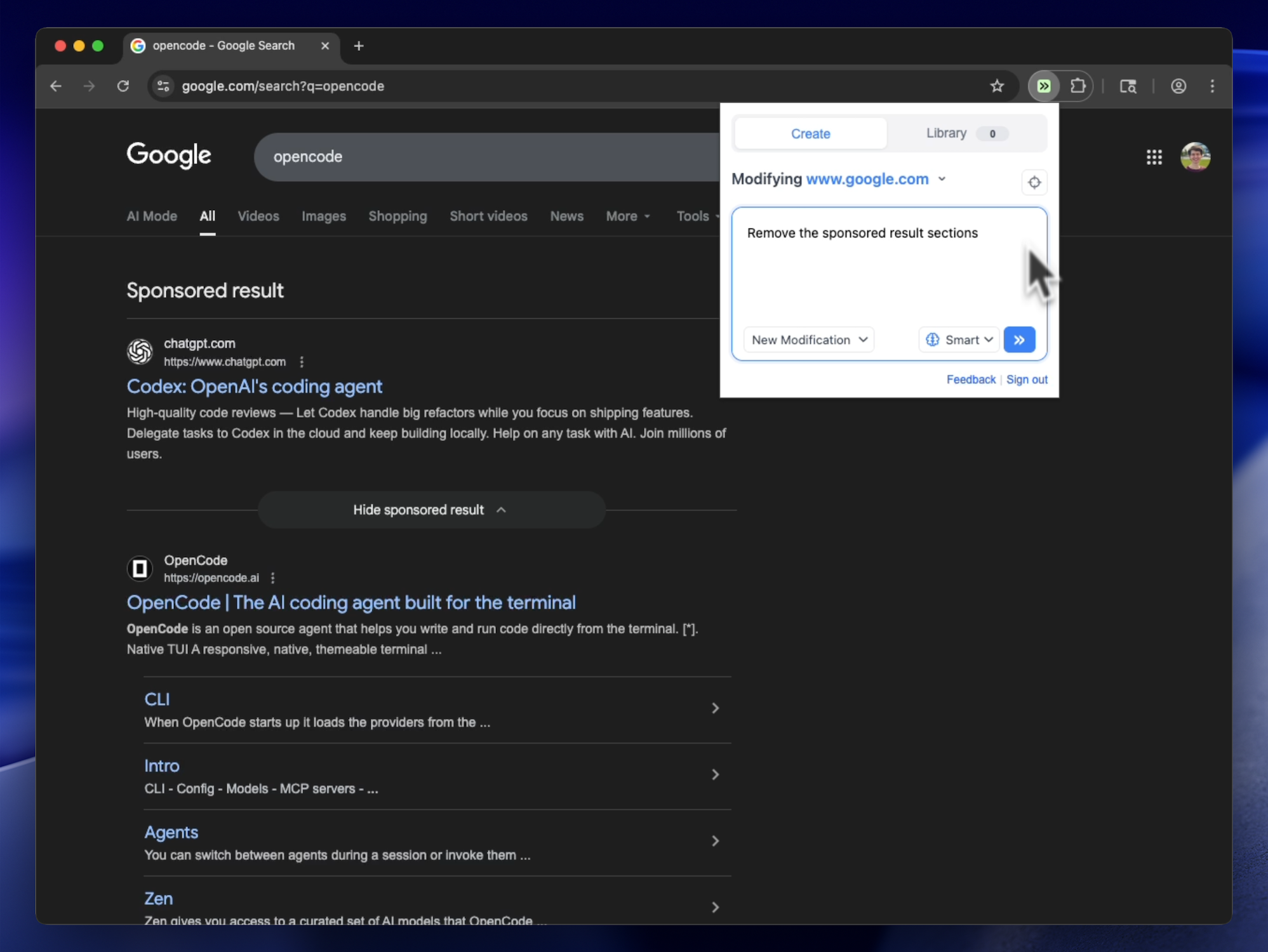
Remove Google Search Sponsored Results
Removes sponsored/ad sections from Google search results, including top and bottom ads
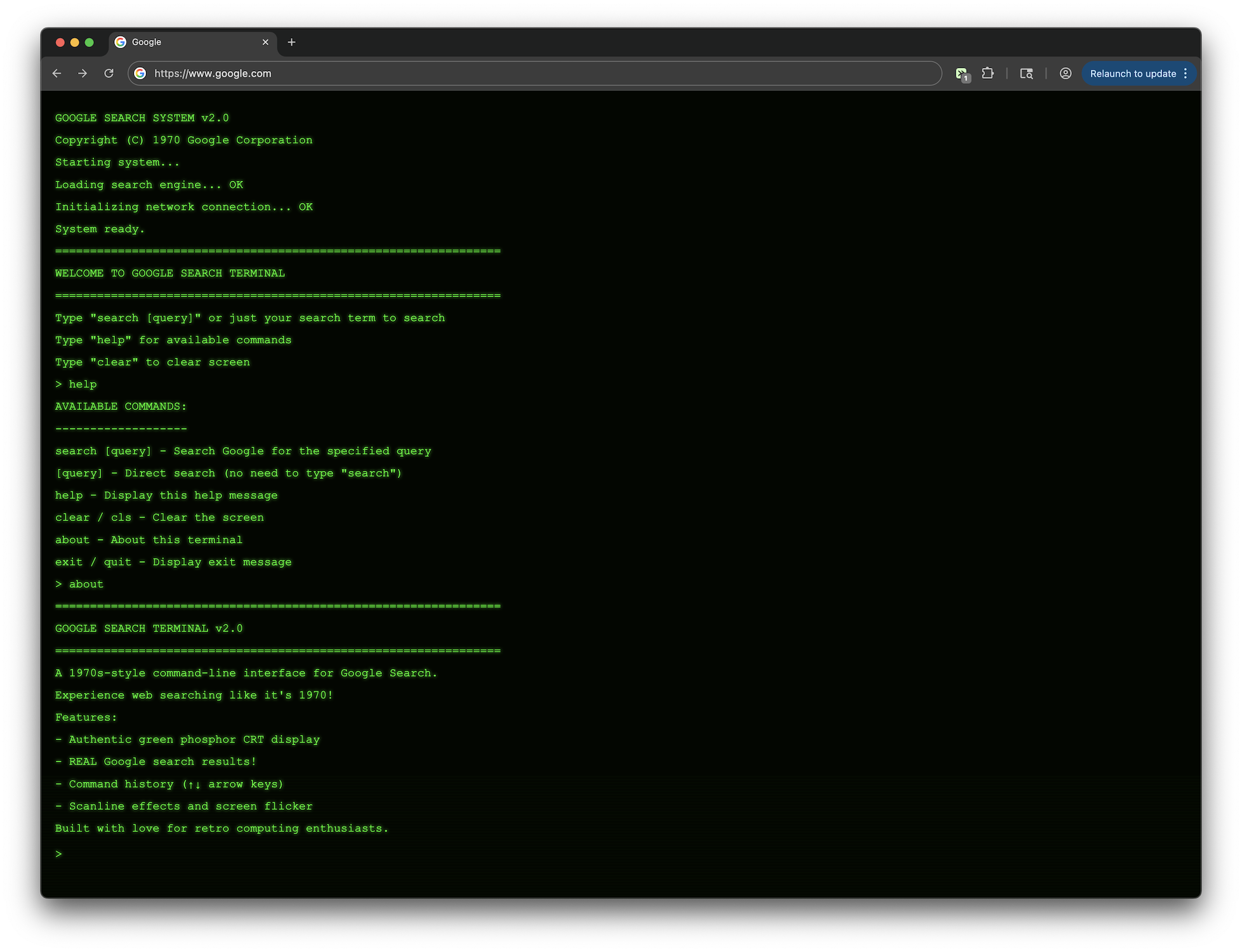
Google 1970s CLI Terminal
Transforms Google into a fully functional 1970s command-line interface with authentic terminal aesthetics
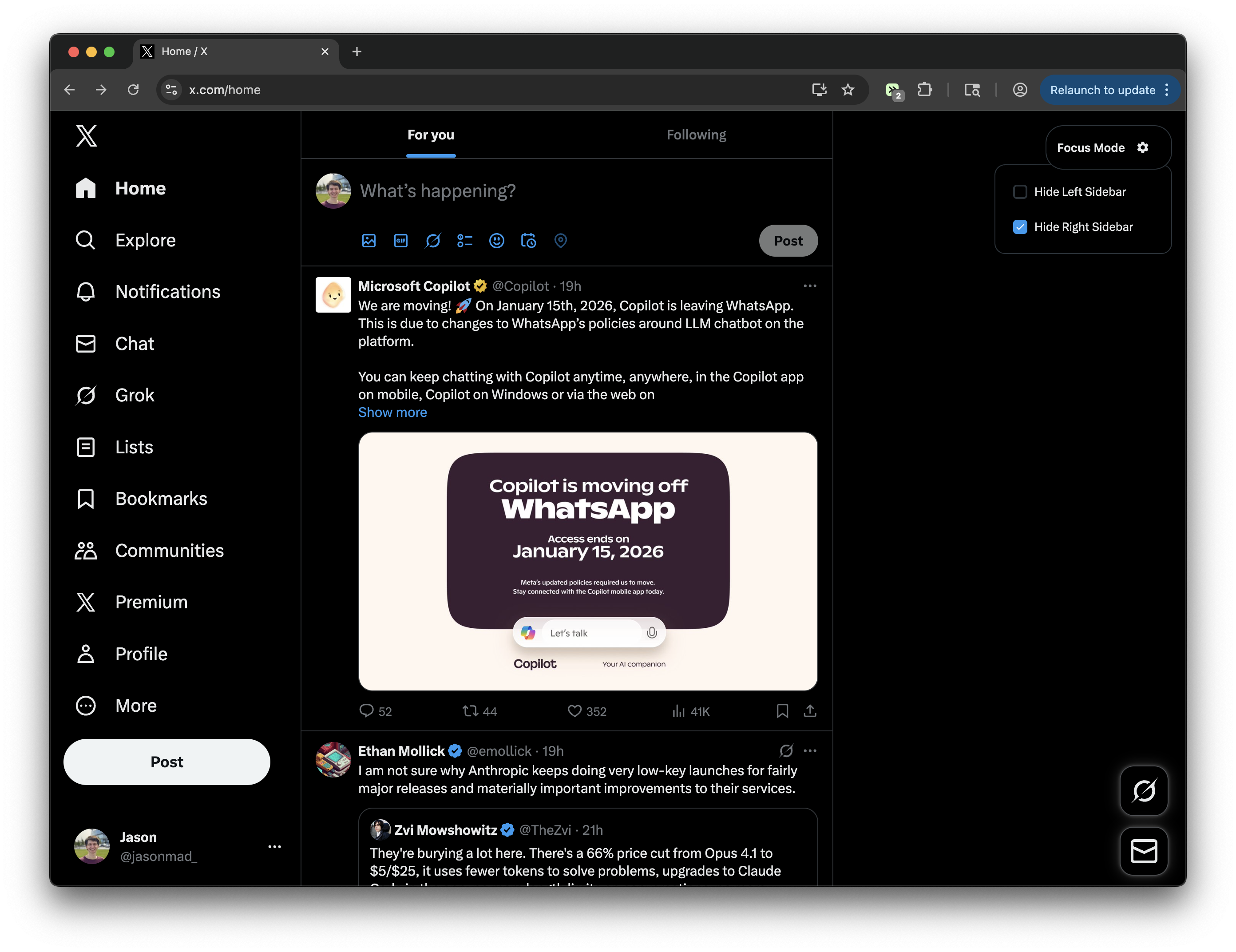
X.com Focus Mode
Toggle left and right sidebars for a distraction-free experience on X.com.
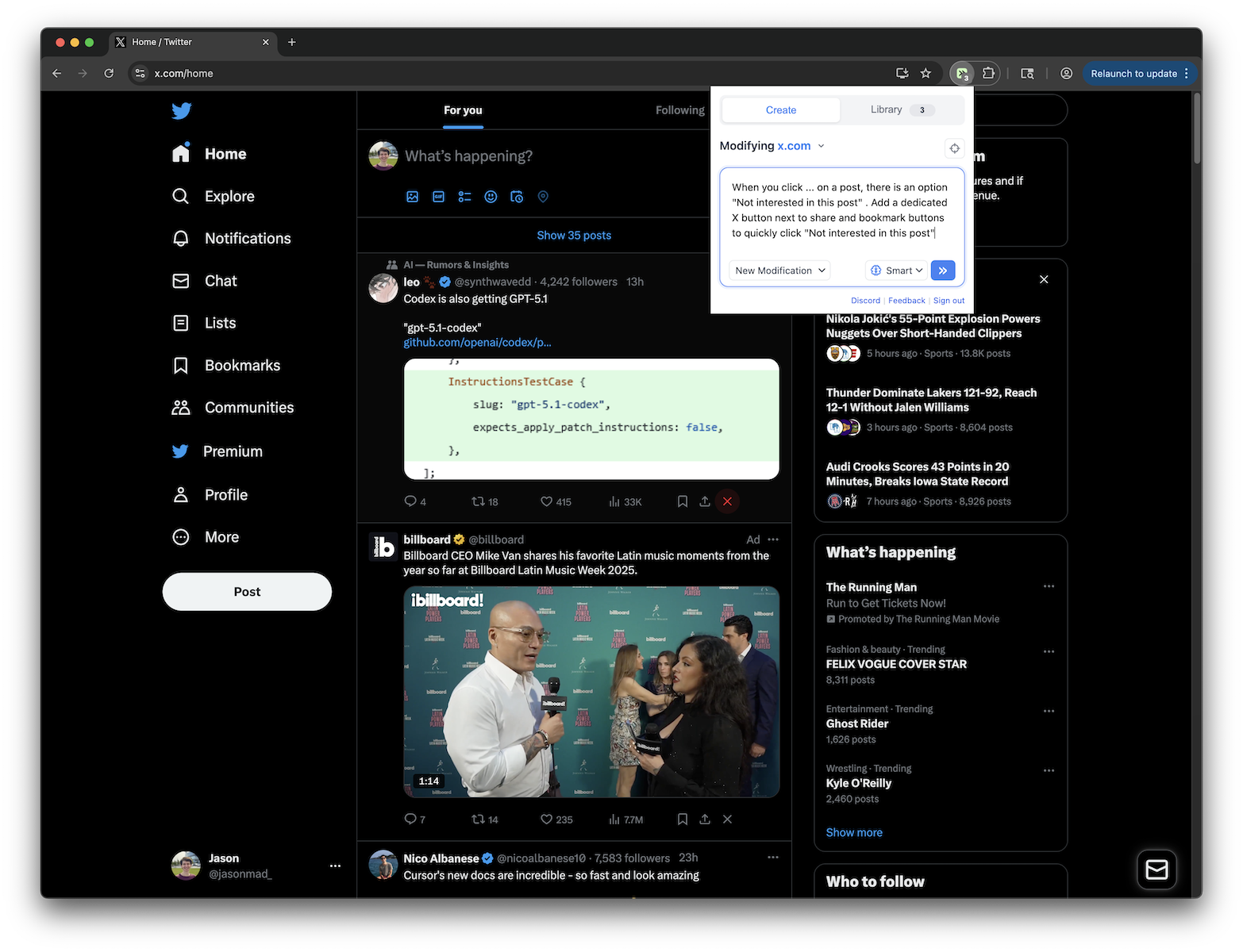
X.com - Quick "Not Interested" Button
Adds an X button next to share and bookmark buttons on X.com posts to quickly click "Not interested in this post"
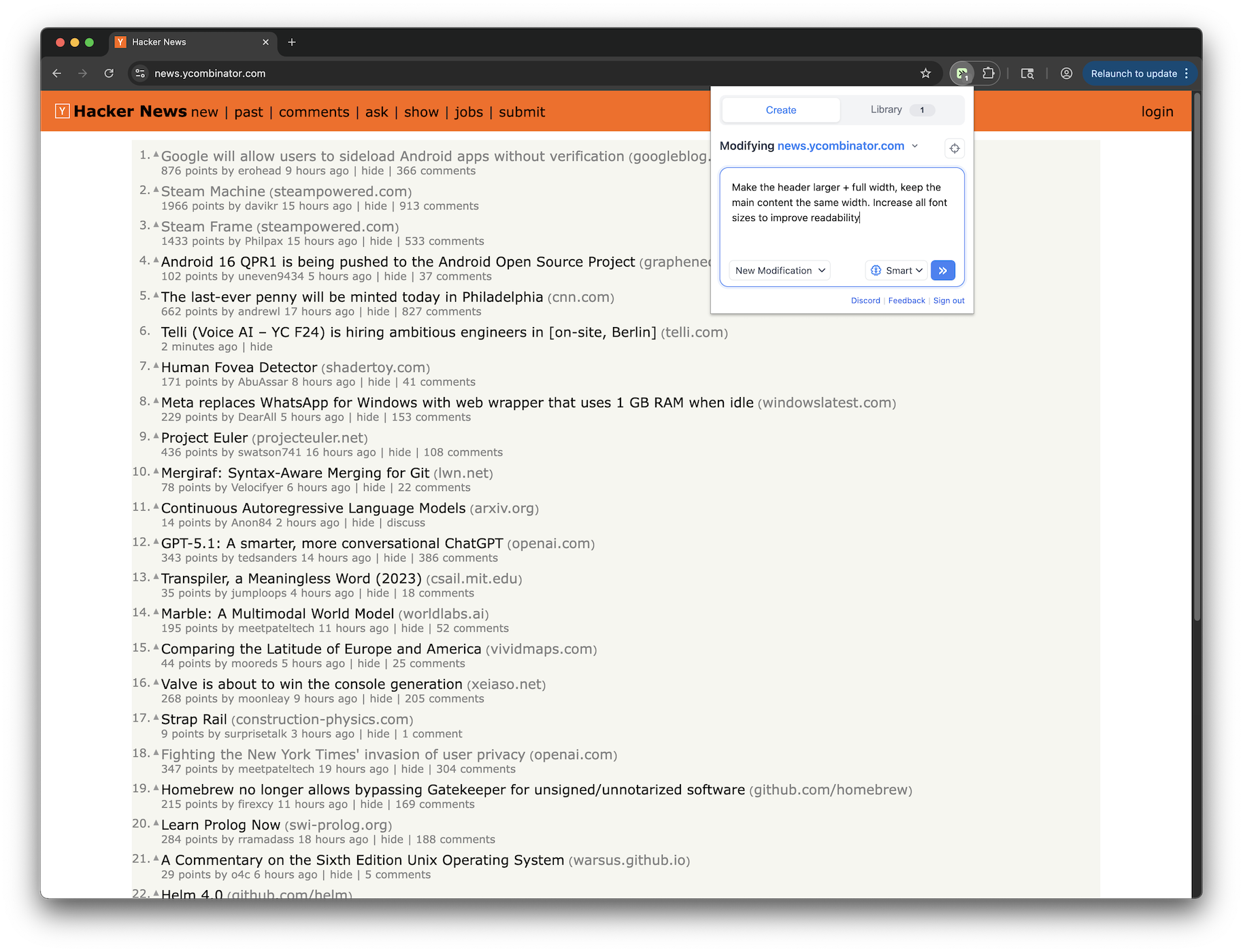
Hacker News - Enhanced Readability
Make the header larger + full width, keep the main content the same width. Increase all font sizes to improve readability
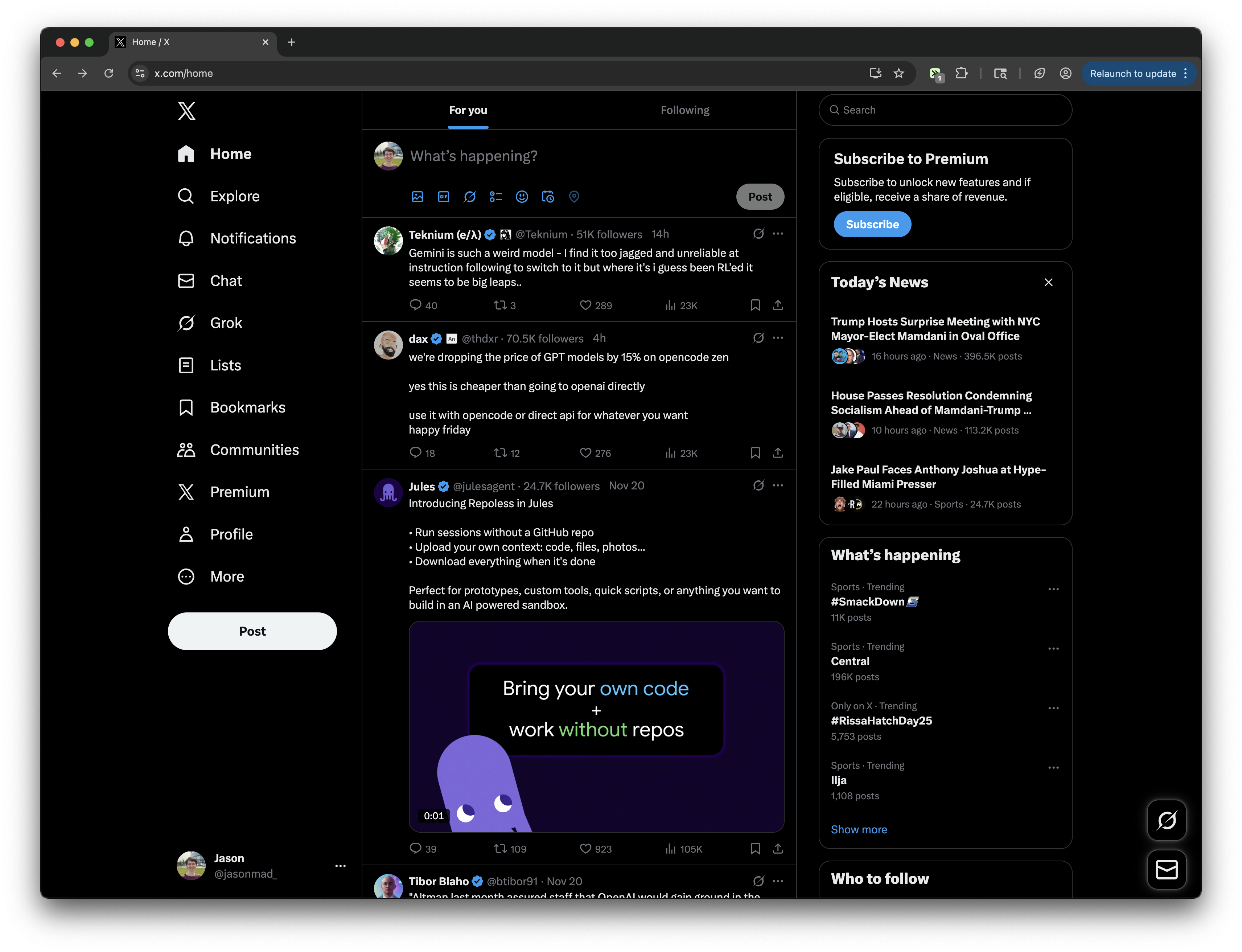
X.com - Display Follower Count in Posts
Extracts follower count from hover overlays and displays it between username and post time
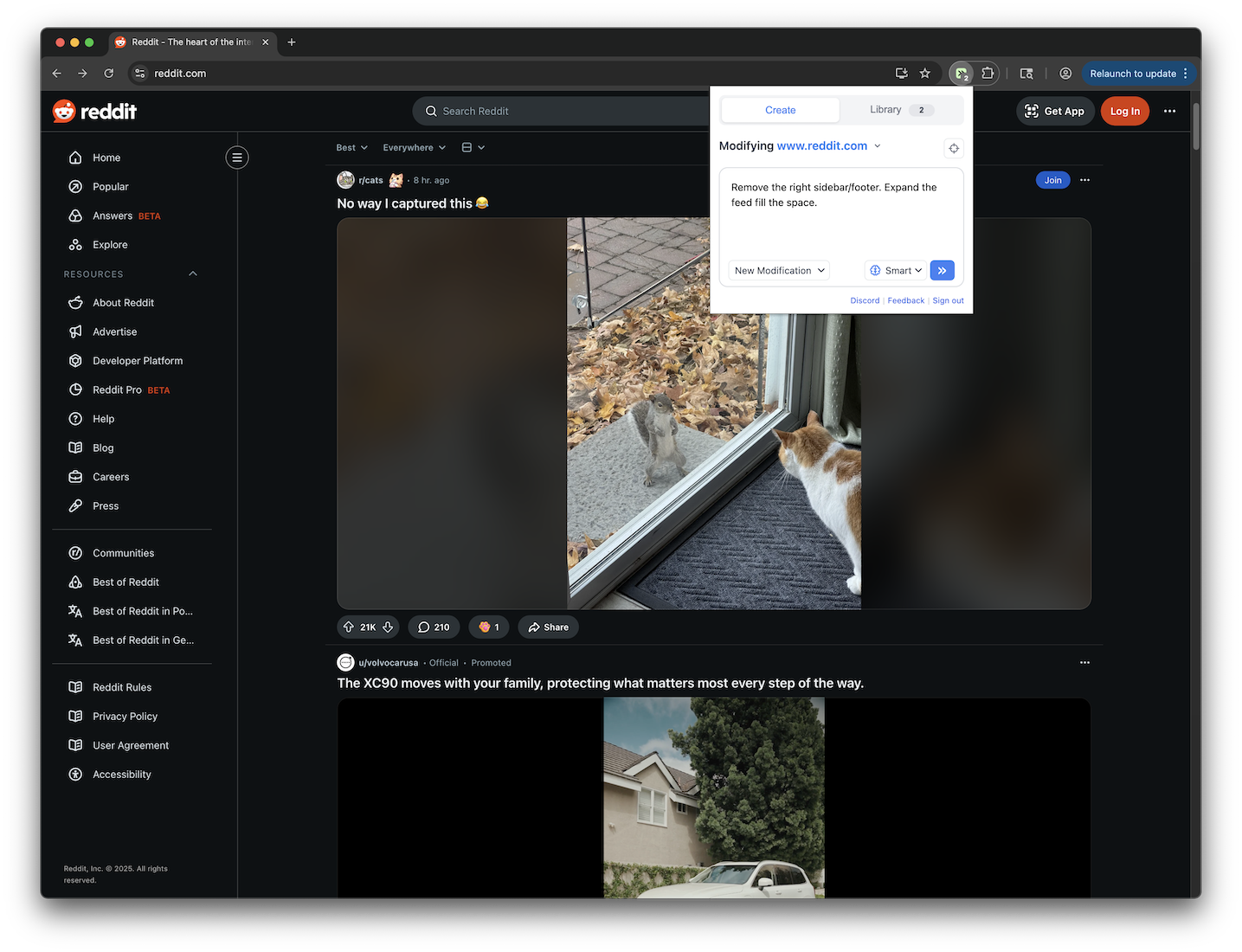
Reddit - Remove Sidebar & Expand Feed
Remove the right sidebar/footer and expand the feed to fill the space
Remove AI Overview & AI Mode Tab - Google Search
Removes the AI Overview section and AI Mode tab from Google Search results
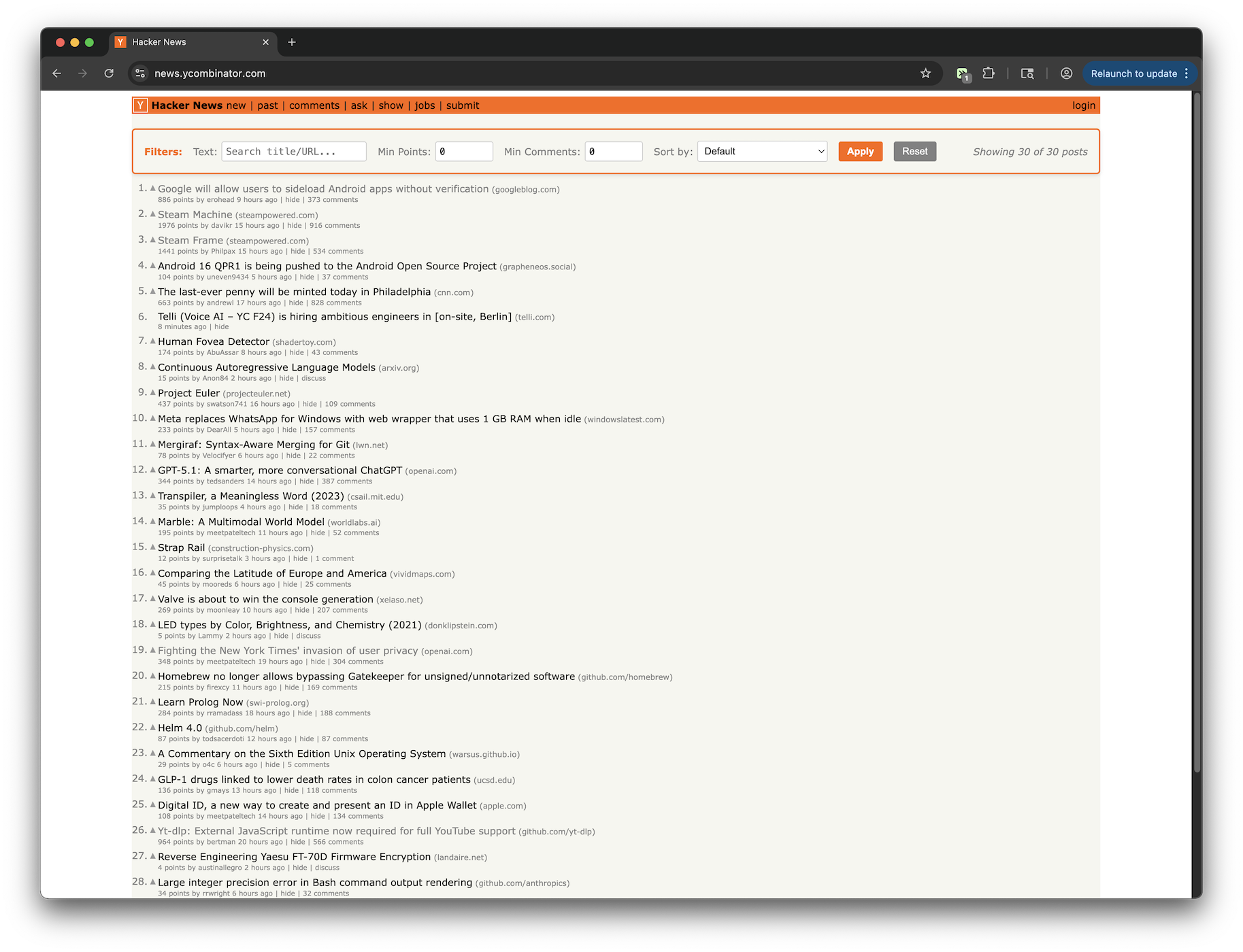
Hacker News Filter & Sort
Add a filter panel to filter posts by title/URL text, min points and min comments. Also add option to sort by default, points, or comment count
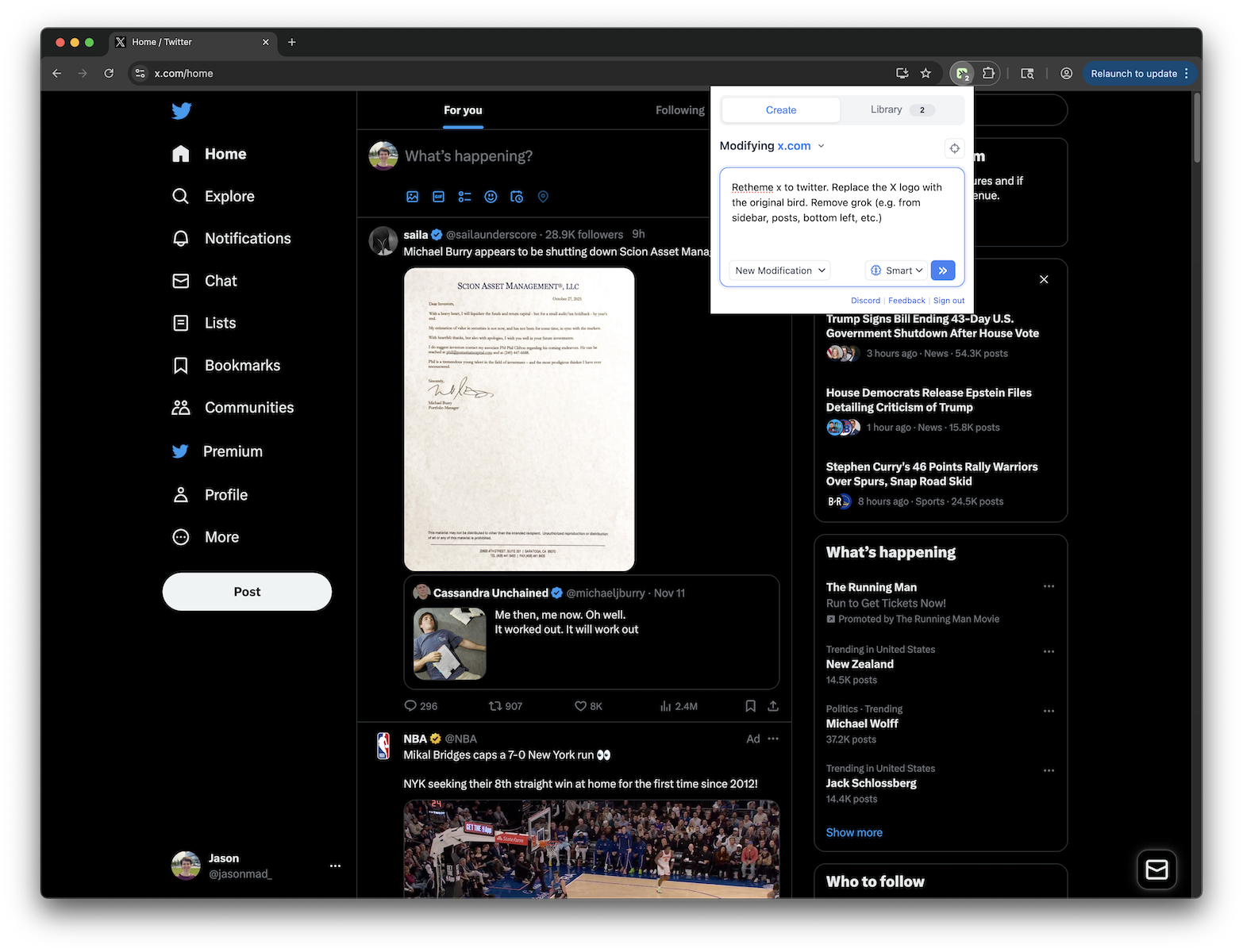
Retheme X to Twitter
Replace X logo with Twitter bird, remove all Grok elements, and restore Twitter branding
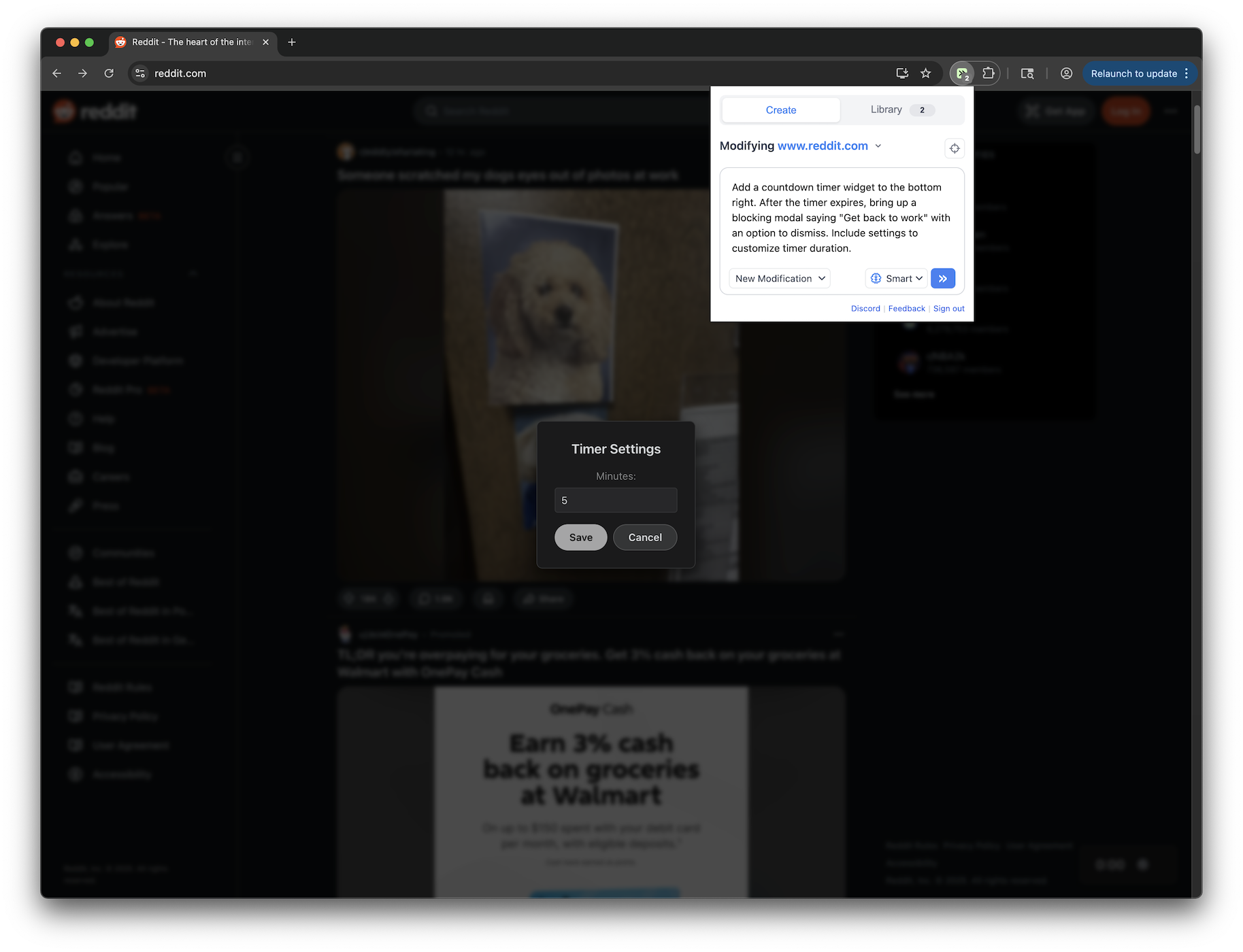
Reddit Work Timer
Add a countdown timer widget to the bottom right. After the timer expires, bring up a blocking modal saying "Get back to work" with an option to dismiss. Includes settings to customize timer duration.
LinkedIn Time Tracker - Get Back to Work
Adds a 3-minute countdown timer on LinkedIn that shows a blocking modal when time is up
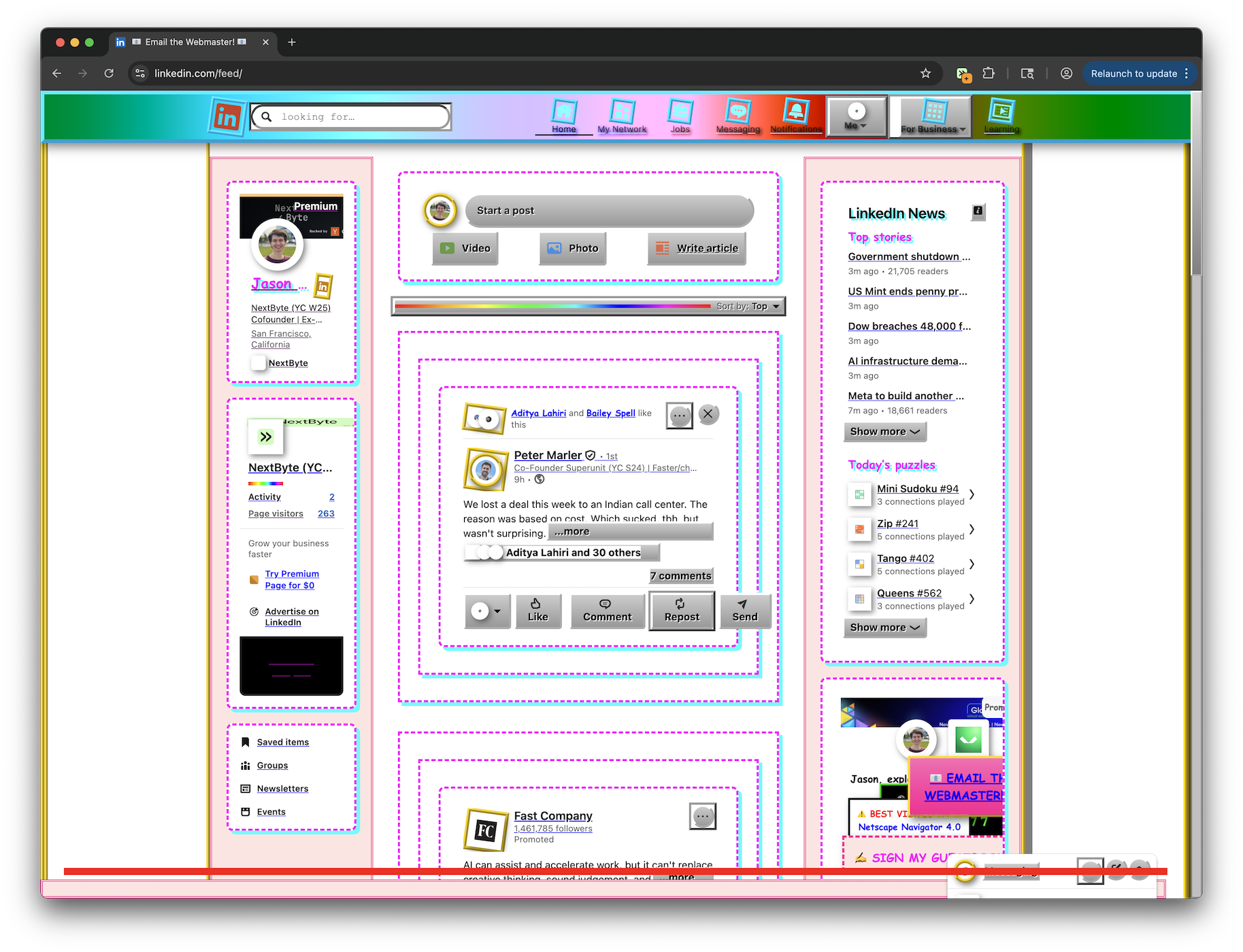
90s Neocities LinkedIn Theme
Transform LinkedIn into a glorious 90s Neocities-style website with animated GIFs, Comic Sans, and rainbow dividers! The site might not be useable, but hey it looks kinda cool.
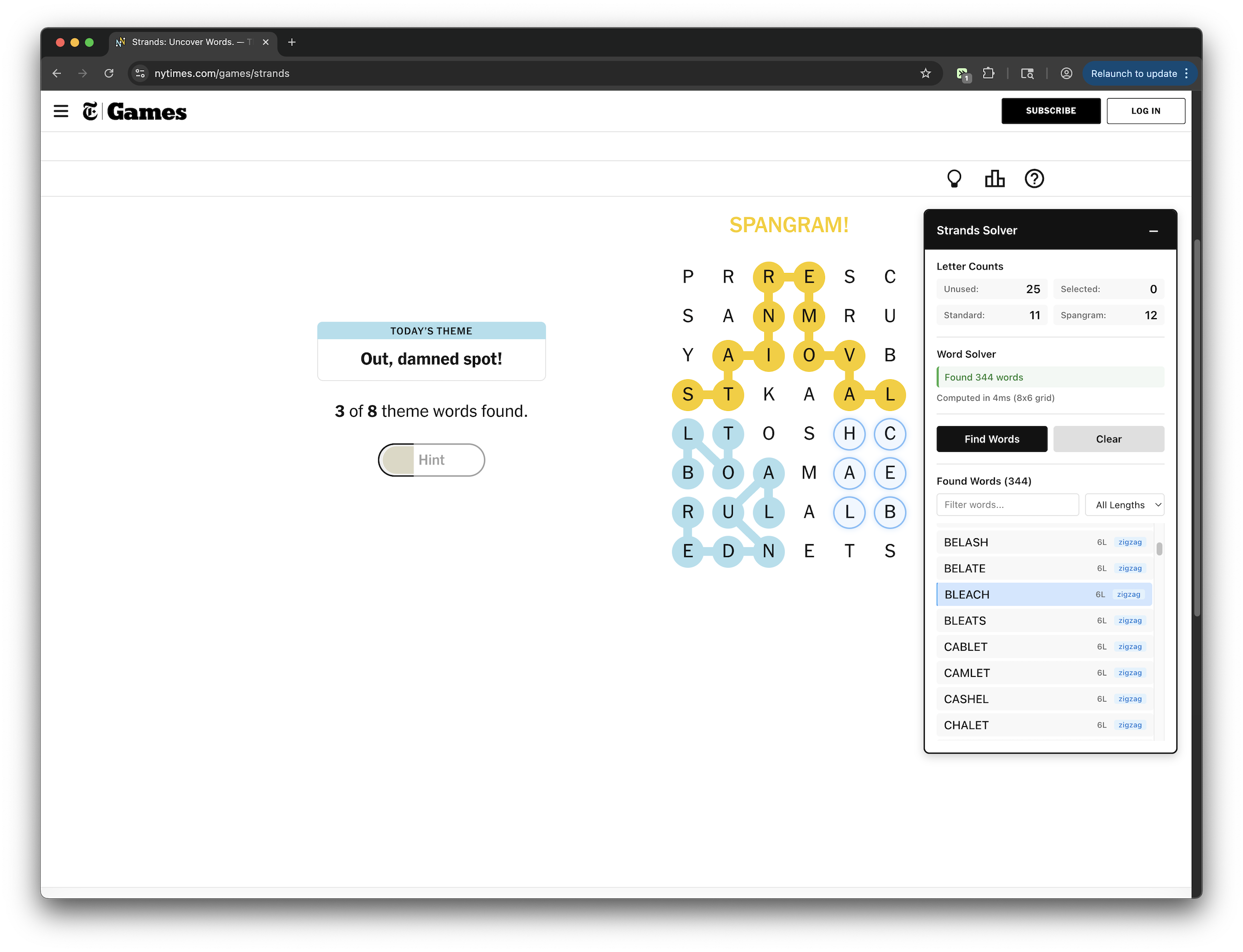
Strands Solver with Letter Details Sidebar
Extract and display Strands crossword letter details with integrated word solver using DFS algorithm.
Browse Tweeks
Search and filter to find the perfect modifications
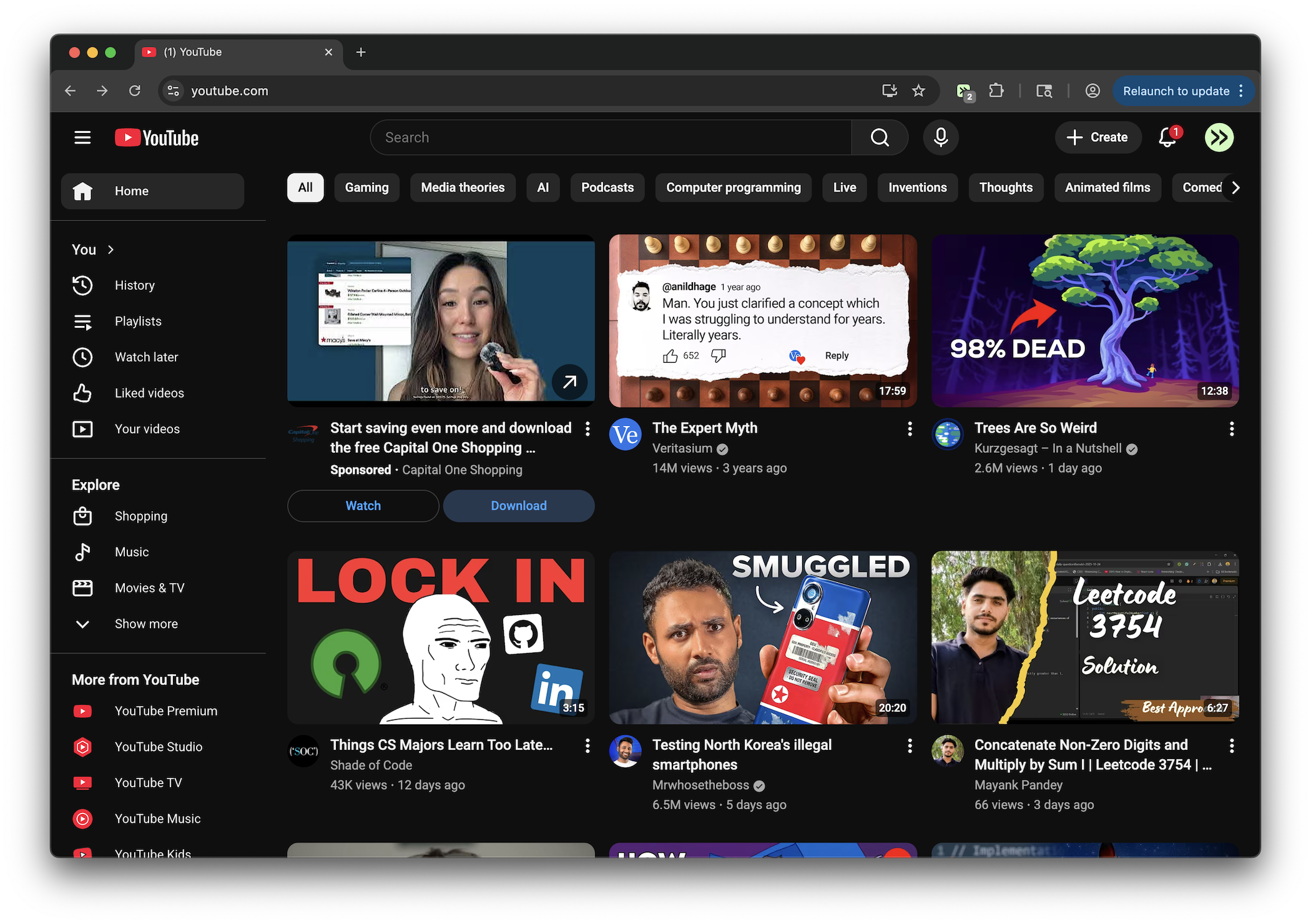
YouTube - Remove Shorts
youtube.com
Remove the Shorts section from the feed and the Short button in the sidebar
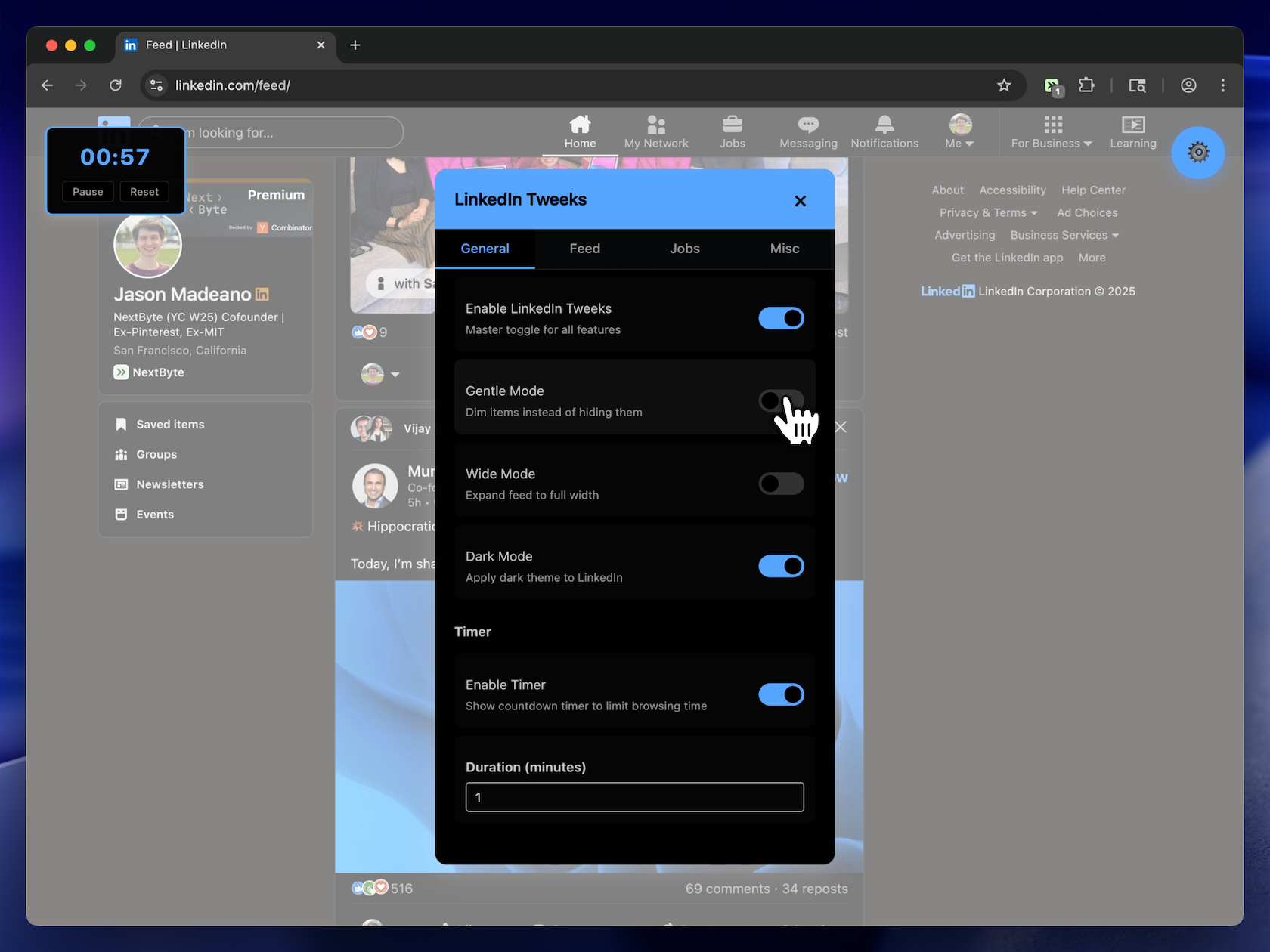
LinkedIn Tuner
linkedin.com
Tune LinkedIn exactly how you want it.
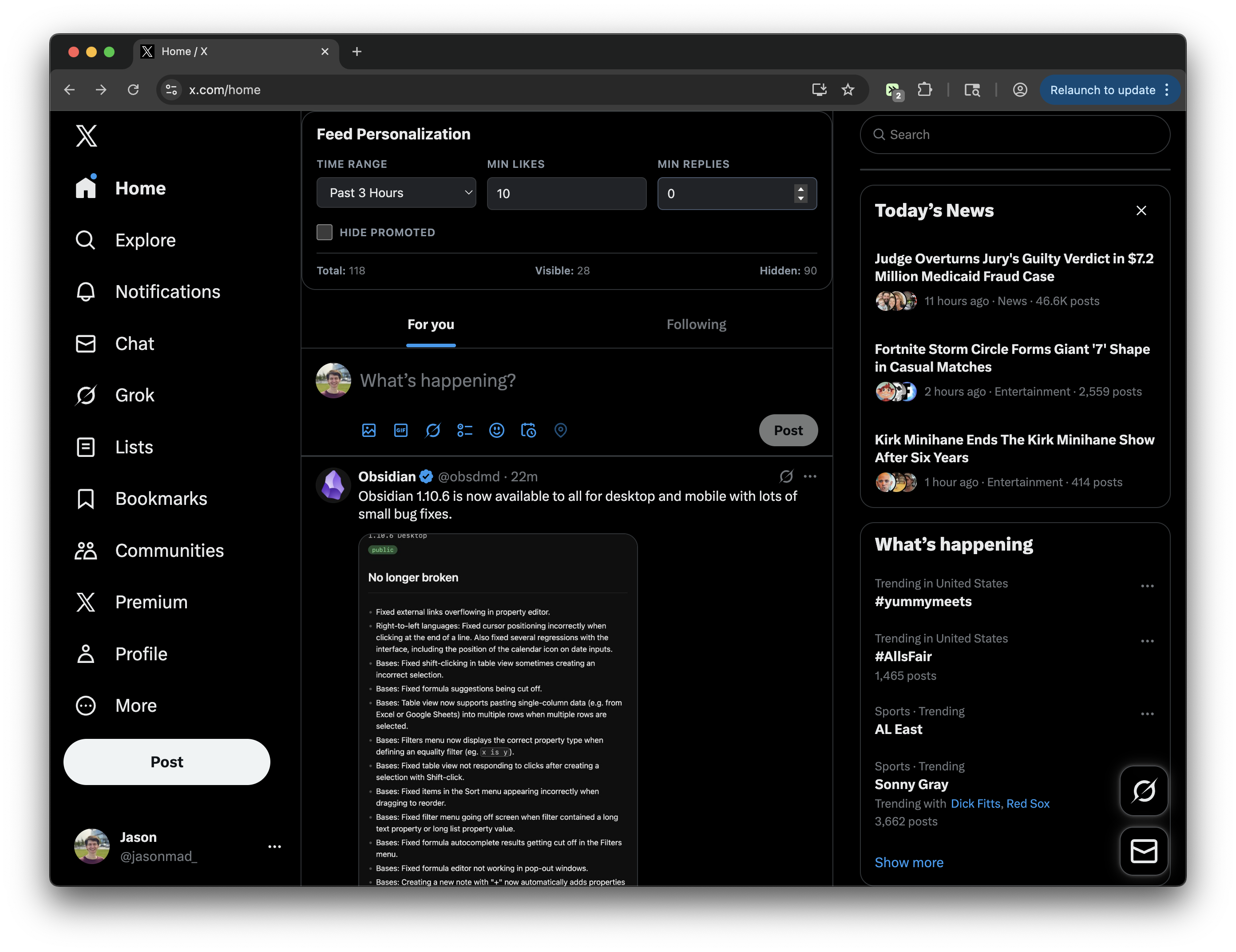
X (Twitter) Feed Personalization Panel
x.com
Add a Feed Personalization panel to filter posts by time, hide ads, and filter by engagement metrics - works on both main feed and individual posts!
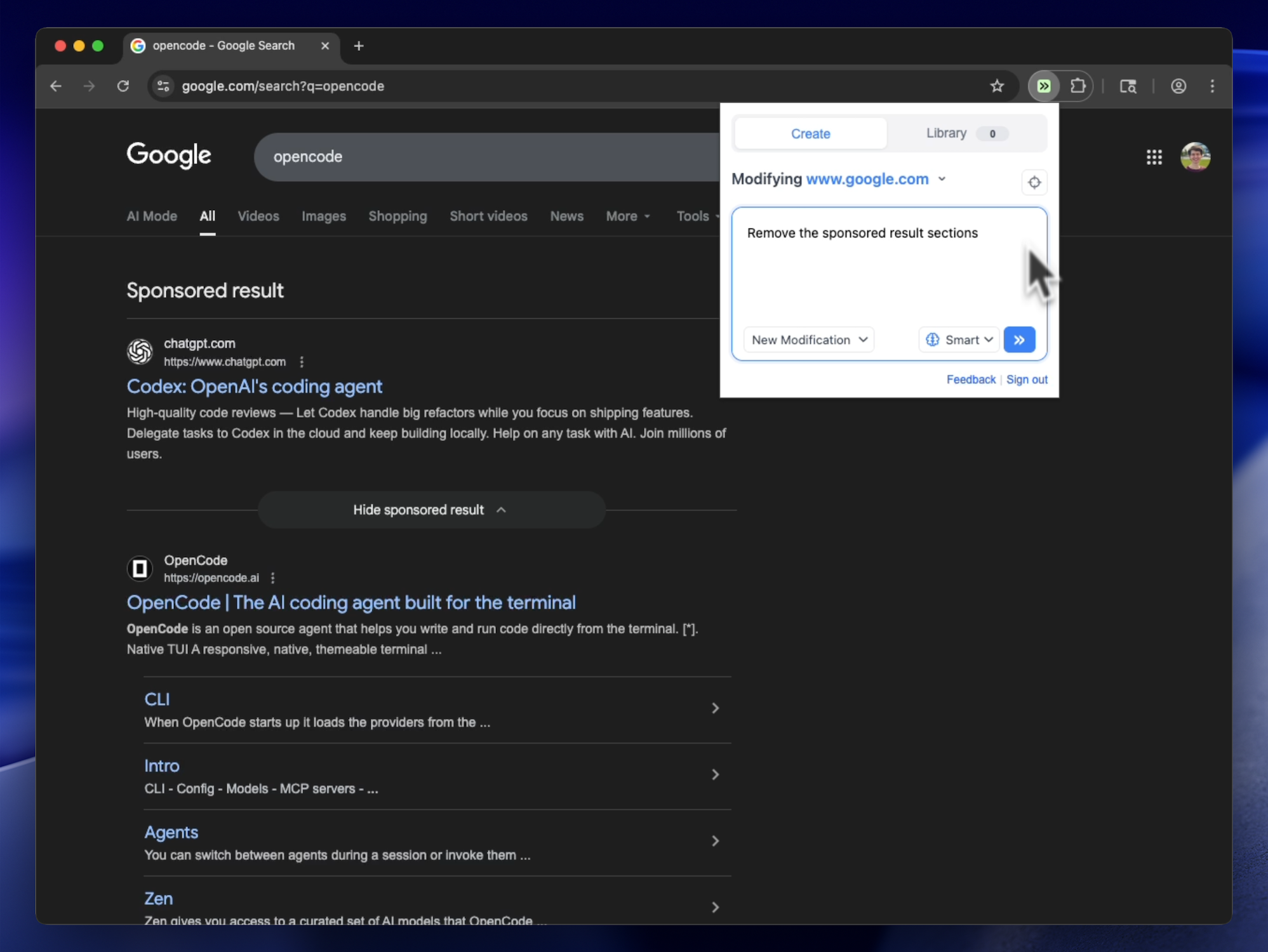
Remove Google Search Sponsored Results
google.com
Removes sponsored/ad sections from Google search results, including top and bottom ads
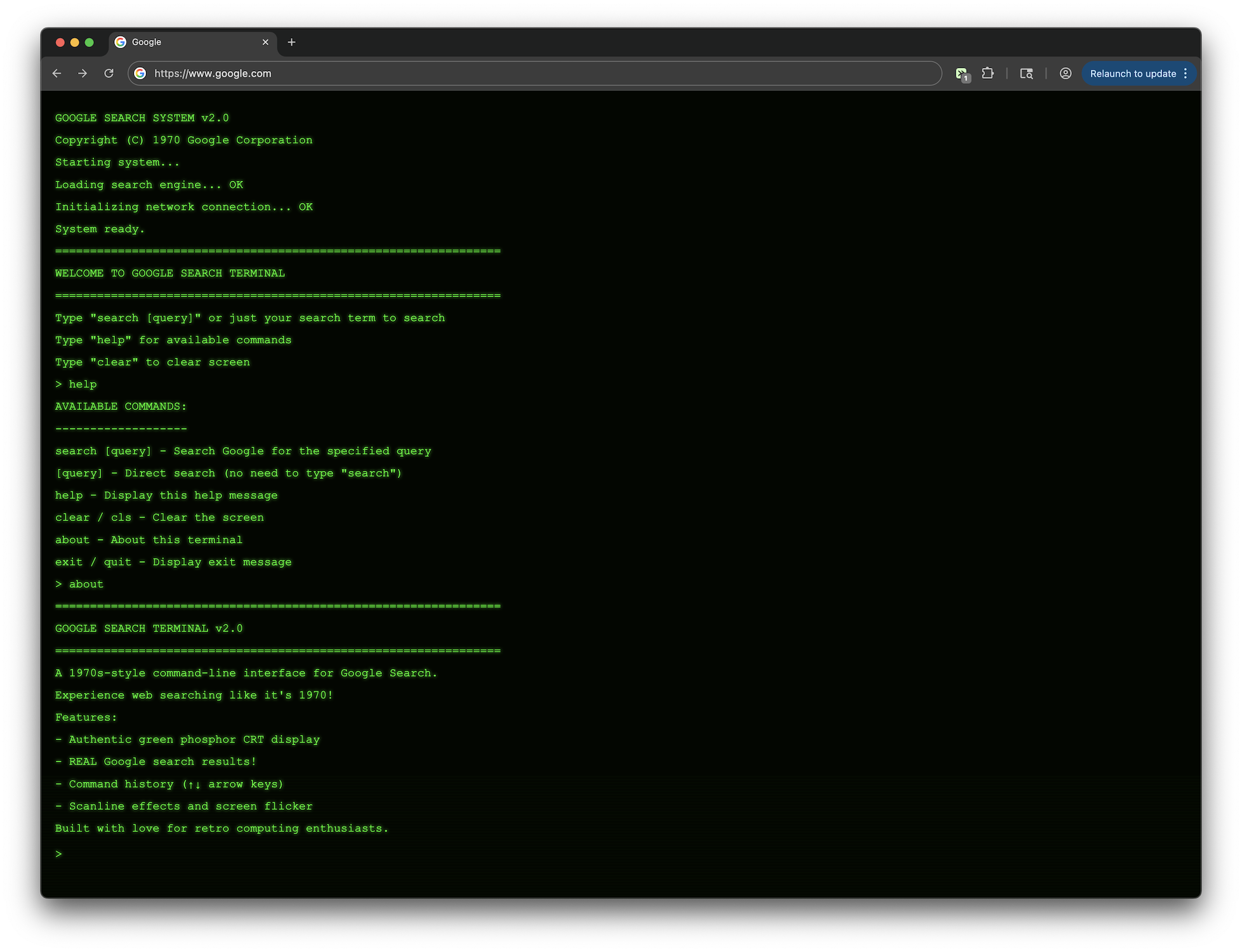
Google 1970s CLI Terminal
google.com
Transforms Google into a fully functional 1970s command-line interface with authentic terminal aesthetics
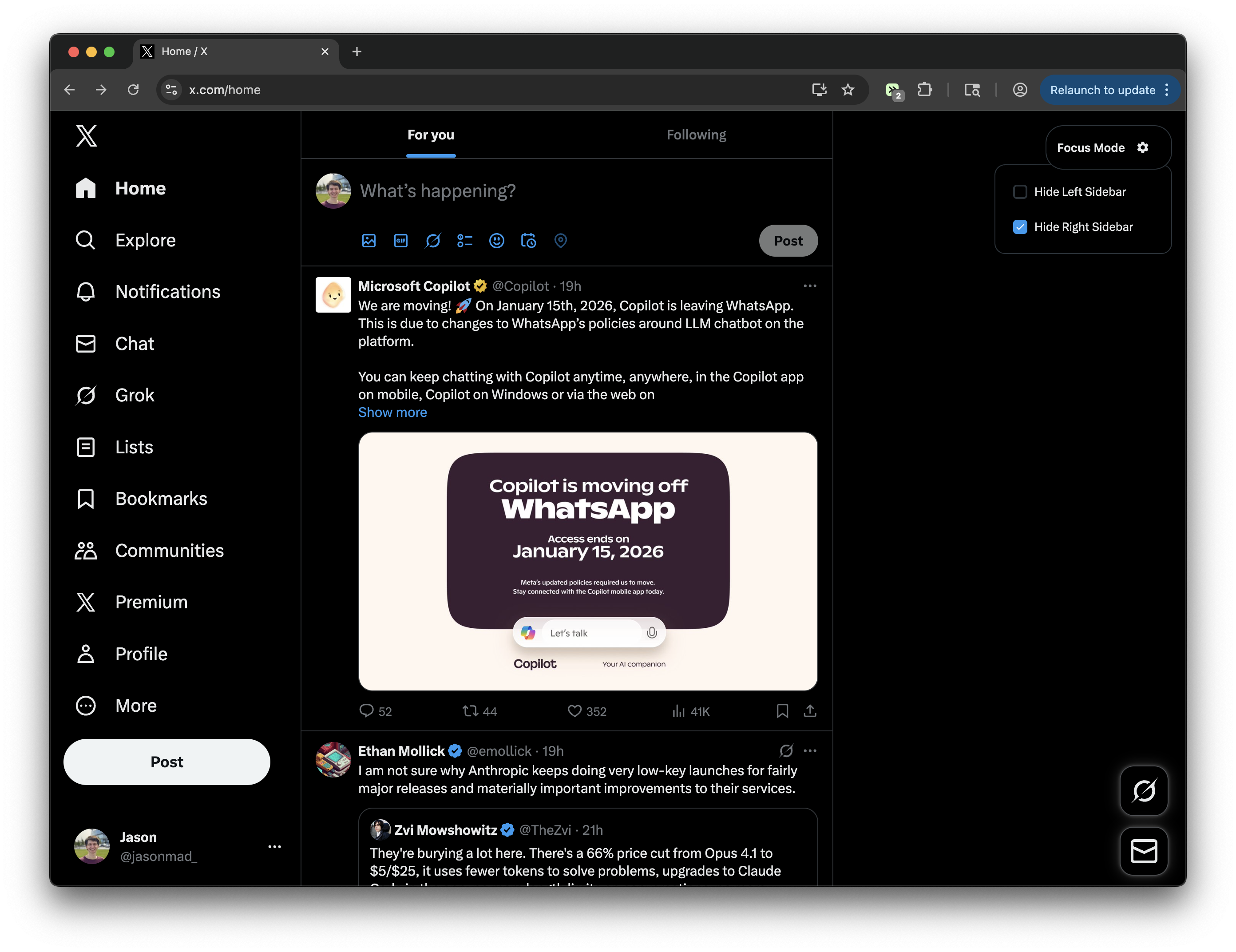
X.com Focus Mode
x.com
Toggle left and right sidebars for a distraction-free experience on X.com.
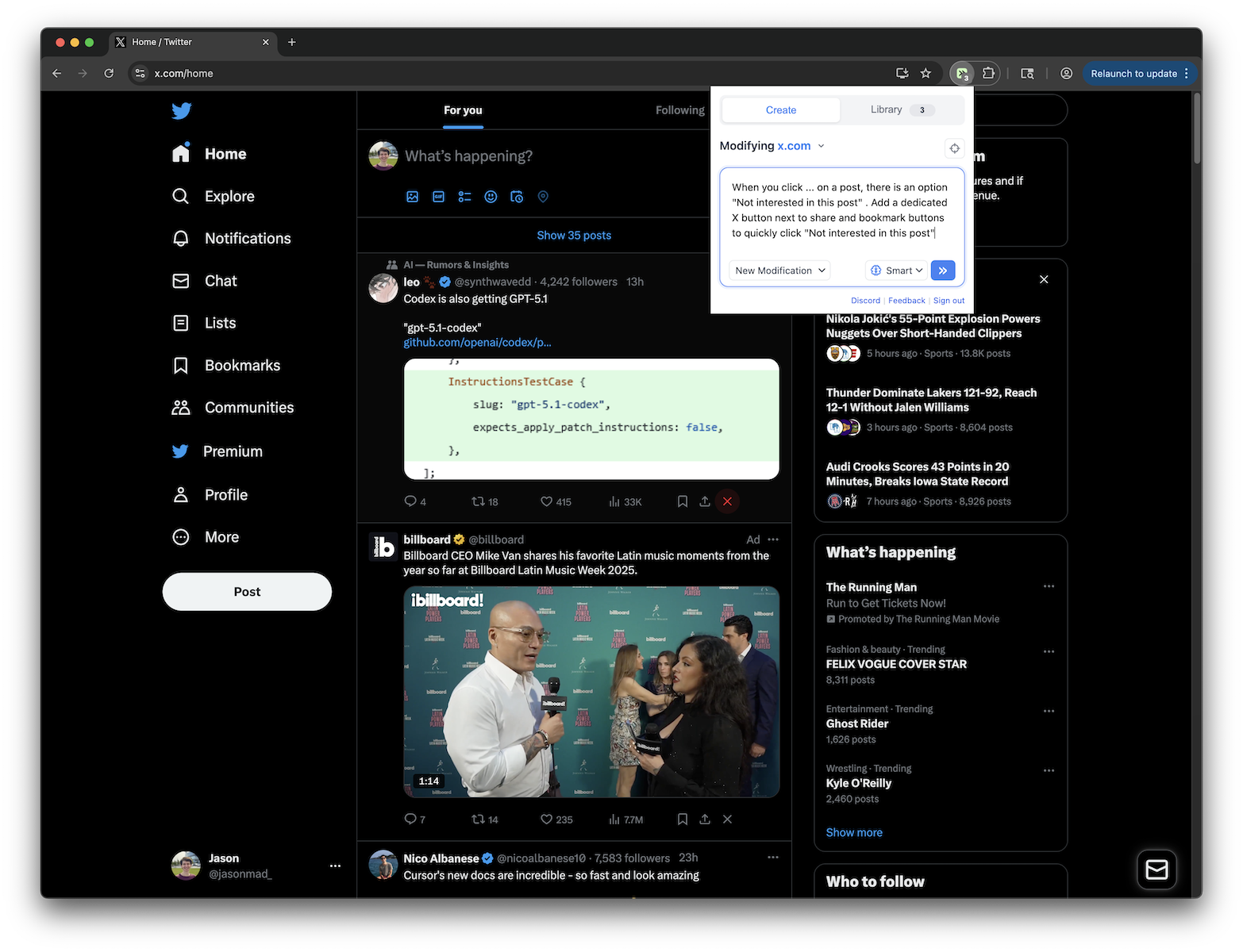
X.com - Quick "Not Interested" Button
x.com
Adds an X button next to share and bookmark buttons on X.com posts to quickly click "Not interested in this post"
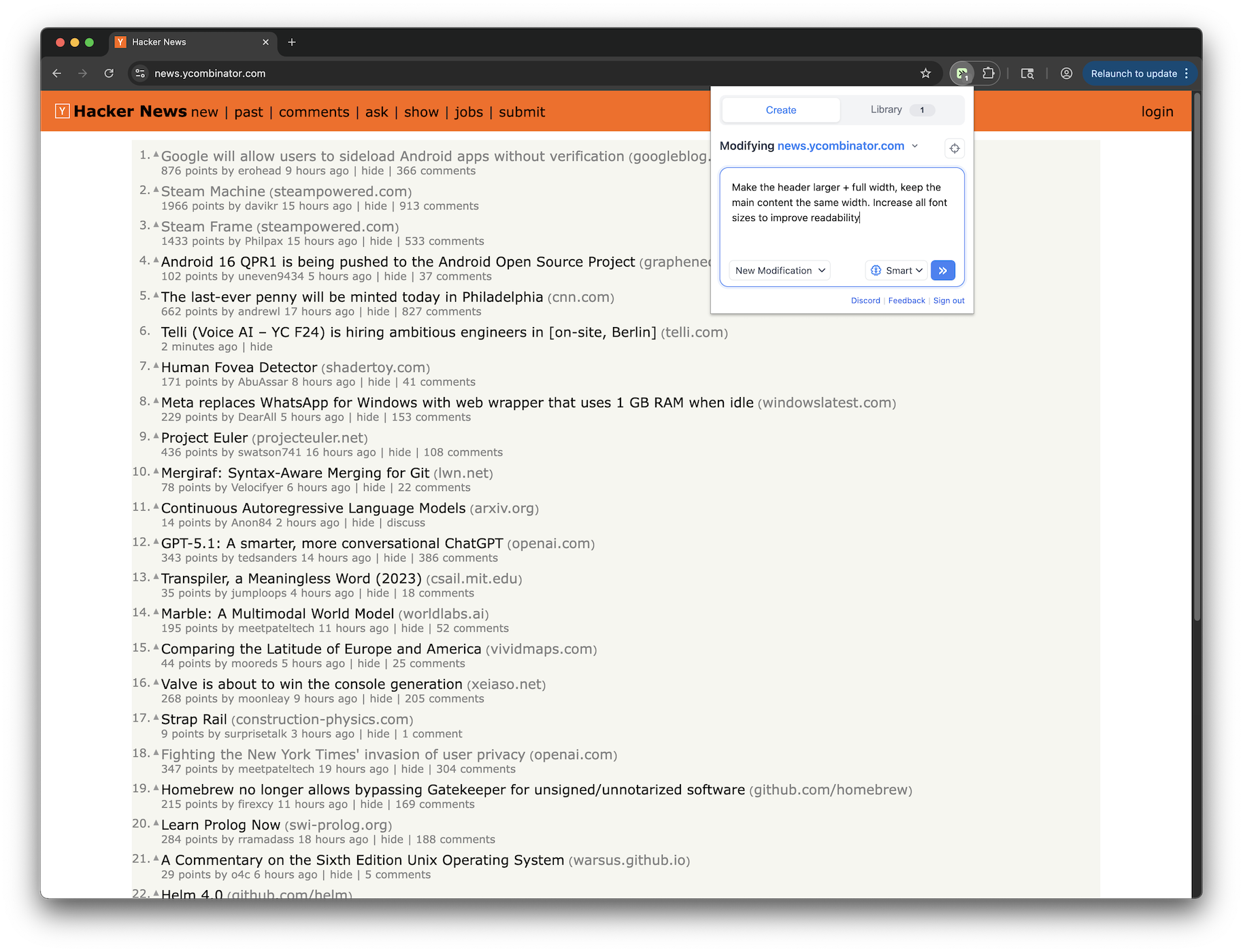
Hacker News - Enhanced Readability
news.ycombinator.com
Make the header larger + full width, keep the main content the same width. Increase all font sizes to improve readability
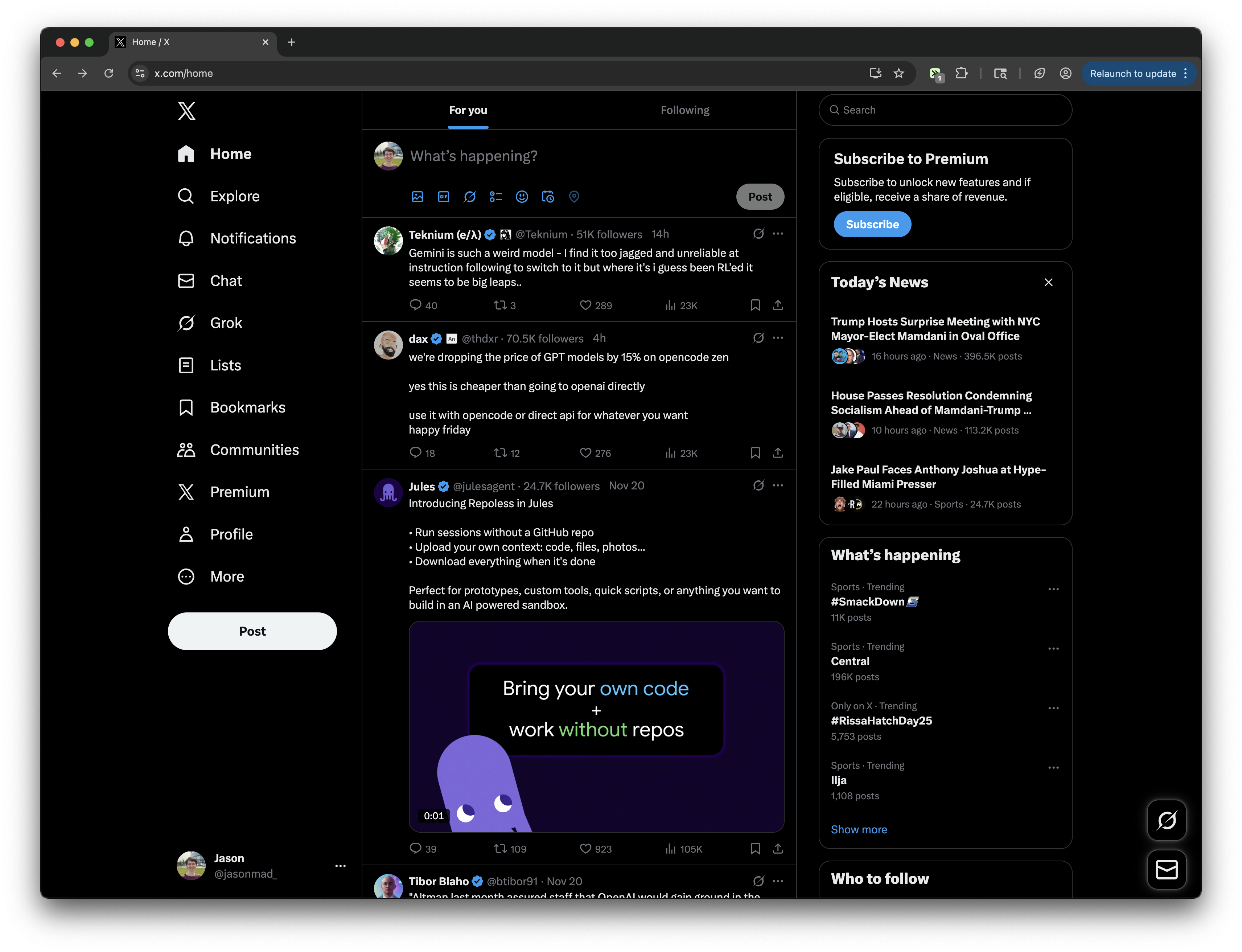
X.com - Display Follower Count in Posts
x.com
Extracts follower count from hover overlays and displays it between username and post time
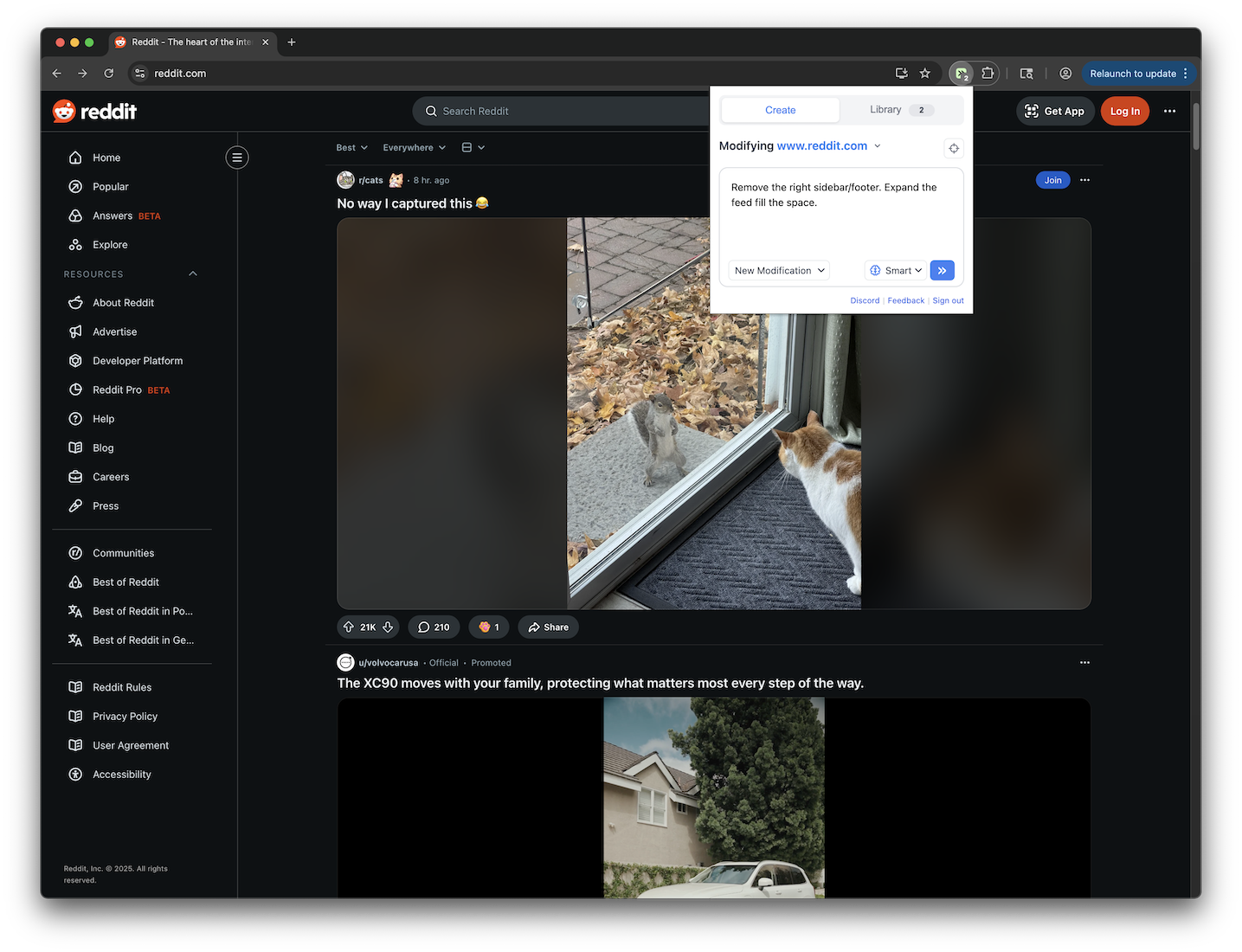
Reddit - Remove Sidebar & Expand Feed
reddit.com
Remove the right sidebar/footer and expand the feed to fill the space
Remove AI Overview & AI Mode Tab - Google Search
google.com
Removes the AI Overview section and AI Mode tab from Google Search results
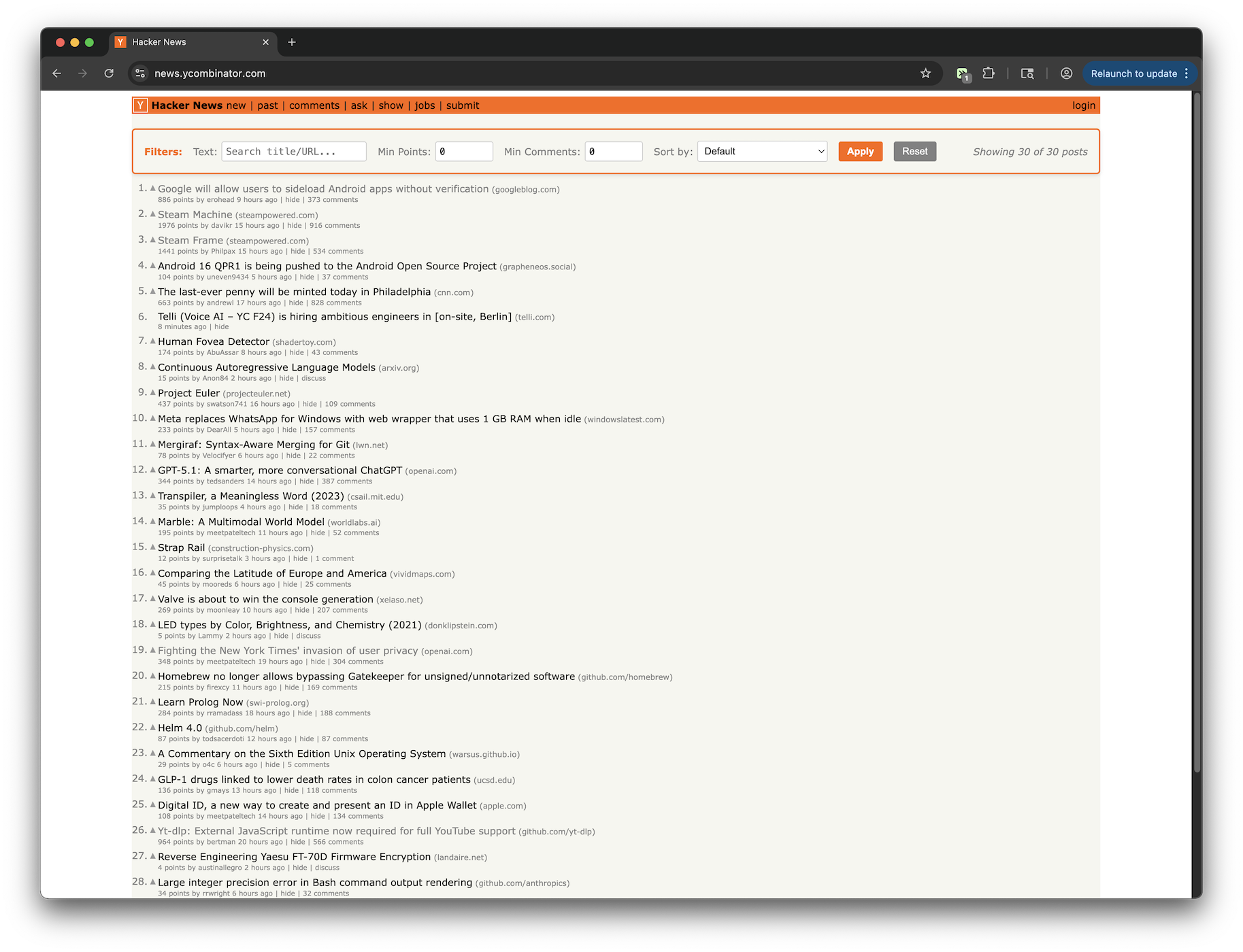
Hacker News Filter & Sort
news.ycombinator.com
Add a filter panel to filter posts by title/URL text, min points and min comments. Also add option to sort by default, points, or comment count
Top Creators
Community members with the most popular tweeks
How it works
Modify any website in three simple steps
Install the extension
Add the Tweeks extension to your browser in one click. It works on Chrome, Edge, Brave, Comet, and other Chromium browsers.
Describe what you want
Tell Tweeks what you want to change about a website in plain, natural language. No technical or coding knowledge required.
Enjoy your tailored web
Your custom modification is generated and enabled automatically. You can update, modify, and share it with others with one click.